Place an Order
To place an order with us, set up an account. This grants you access to online ordering, wholesale pricing (prices are shown as MSRP outside of login), real-time inventory, sales tools, product images, special pricing, and more. We will review and process your account within 24 hours. Terms are provided upon credit approval.
Ways to order
1. You can email your completed order PO or order form (below) and submit to [email protected].
2. To place an order online, you go to the product page of the garment you want to order. Our site is designed to allow you pre-book orders and place at-once orders. You can build a full order by continually adding products to your cart. On the product pages, our proprietary order matrix looks like this:
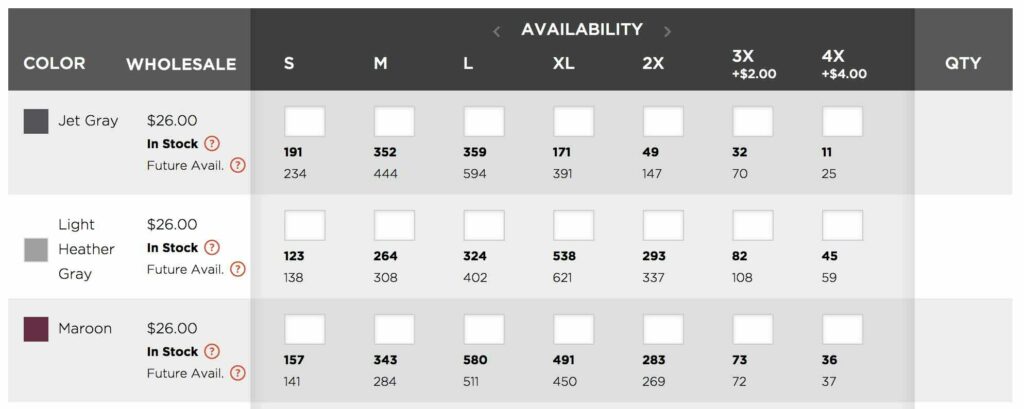
3. Enter the quantity you want to order in each size/color box, then click the ‘Add to Cart’ button. Once you’ve hit the ‘Add to Cart’ button, you can either proceed to checkout or find the next product you want to order. Continue adding to your cart until your order is complete.
Pre-book Orders: The site allows you to order items that will be in stock in the future. The “Future Avail.” inventory shows stock that will be coming soon. For new fall retail items, the system allows you to add product even though the “In Stock” total shows 0.
4. Once your order is built and you’re ready to check out, click on the ‘Cart’ icon in the top right of the site.
5. Your cart will be revealed, and you can adjust items and quantities by using the plus/minus buttons on each item. The cart will automatically update as you change. Your order subtotal will show at the bottom.
6. To submit your order, click the checkout button. Before your order can be submitted, please complete the order information form provided. Required fields are marked with an (*), and you’ll want to be sure to specify your required delivery date.
7. Click Place Order and your order will be sent to our customer experience team immediately. You will receive an order confirmation and further instructions within 24-hours.